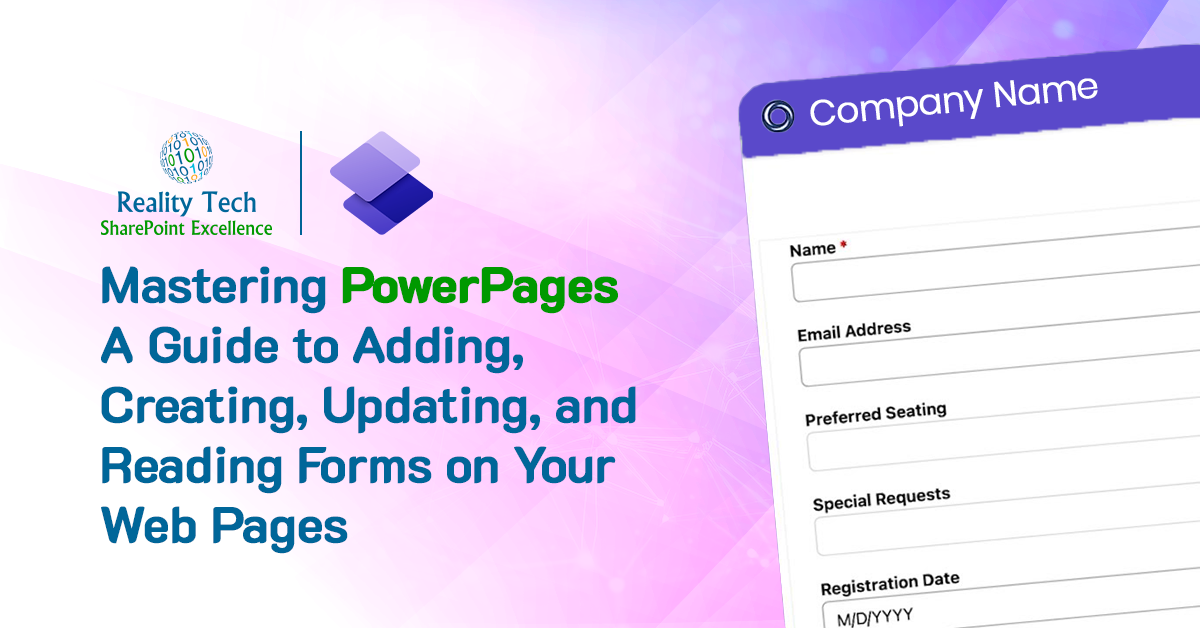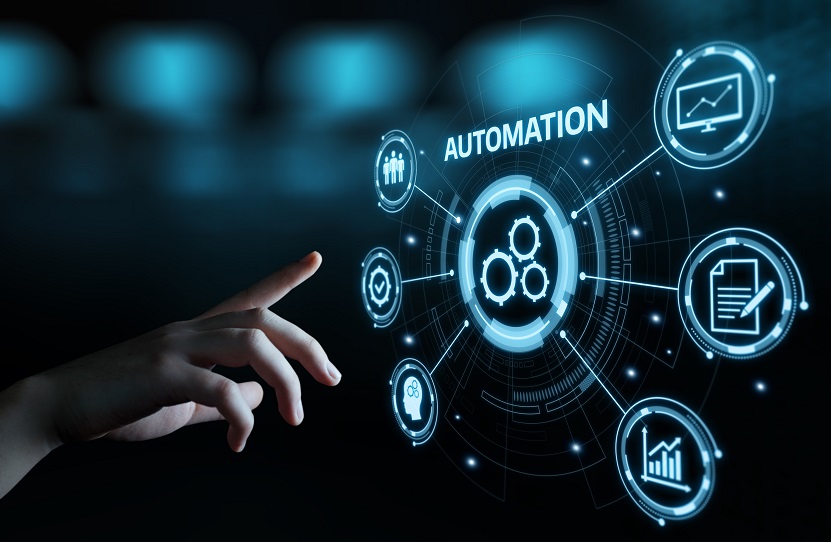Generating rich text emails with PowerShell
In this post: Generating automatic emails with embedded-reports and link to uploaded csv
we explored sending emails and attachments with HTML tables. Now let’s have a look at alternating row colors in the HTML.
This function will be used later to inject CSS reference to alternating colors into the HTML Table:
Function Set-AlternatingRows {
[CmdletBinding()]
Param(
[Parameter(Mandatory=$True,ValueFromPipeline=$True)]
[string]$Line,
[Parameter(Mandatory=$True)]
[string]$CSSEvenClass,
[Parameter(Mandatory=$True)]
[string]$CSSOddClass
)
Begin {
$ClassName = $CSSEvenClass
}
Process {
If ($Line.Contains("<tr>"))
{ $Line = $Line.Replace("<tr>","<tr class=""$ClassName"">")
If ($ClassName -eq $CSSEvenClass)
{ $ClassName = $CSSOddClass
}
Else
{ $ClassName = $CSSEvenClass
}
}
Return $Line
}
}
Let’s now define $a as the styles, including the style for alternating rows, which we will use when generating the HTML table:
$a = "<style>"
$a = $a + "TABLE{border-width: 1px;border-style: solid;border-color:black;}"
$a = $a + "Table{background-color:#EFFFFF;border-collapse: collapse;}"
$a = $a + "TH{border-width:1px;padding:5px;border-style:solid;border-color:black;background-color:#DDDDDD}"
$a = $a + "TD{border-width:1px;padding-left:5px;padding-right:3px;border-style:solid;border-color:black;}"
$a = $a + ".odd { background-color:#ccddee; }"
$a = $a + ".even { background-color:#eeeeff; }"
$a = $a + "</style>"
In generating the HTML table, note the reference to the above function in the Pipeline:
$MyOutput = $table | ConvertTo-Html Title, Link, Author, Size, FileName, Modified -head $a -body "<H1>$($rows.count) $($Header)</H1>" | Set-AlternatingRows -CSSEvenClass even -CSSOddClass odd | Convert-HTMLEscape
As a refresher, we use this function to handle HTML escaping so the HTML comes out delightfully formatted:
Function Convert-HTMLEscape {
<#
convert < and > to < and > It is assumed that these will be in pairs
#>
[cmdletbinding()]
Param (
[Parameter(Position=0,ValueFromPipeline=$True)]
[string[]]$Text
)
Process {
foreach ($item in $text) {
if ($item -match "<") {
(($item.Replace("<","<")).Replace(">",">")).Replace(""",'"')
}
else {
#otherwise just write the line to the pipeline
$item
}
}
} #close process
} #close function