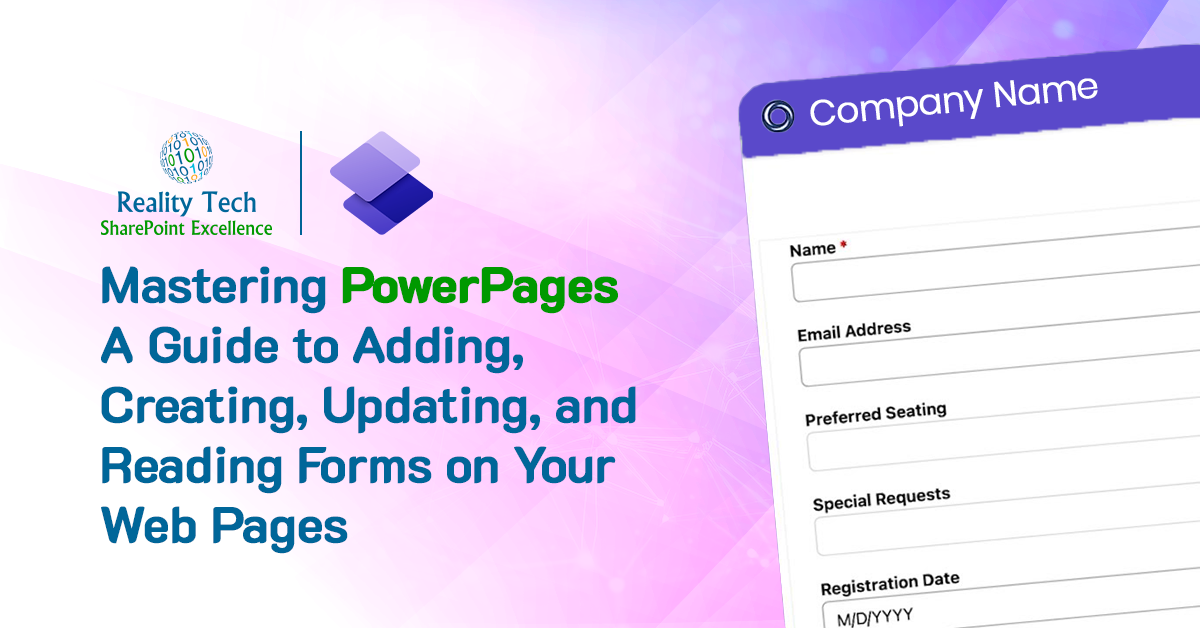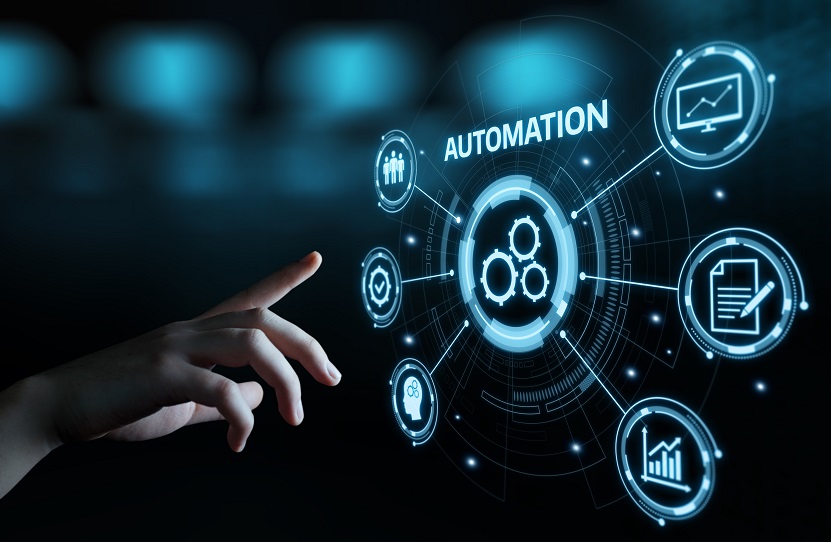Reassigning Content Types in a library using PowerShell
It is useful to be able to change the Content Type for each document in a library to a new Content Type. Perhaps you are consolidating, or just moving to a new Content Type hierarchy. There are a few tricks to changing a Content Type for a document. First, you’ll need to force a check-in if a document is checked out. Next, you’ll want to reference the Content Type by ID, specifically using this method: $list.Items.GetItemById($item.ID). Any other attempt to reassign a Content Type will fail. Lastly, either do a systemupdate() or clean up after yourself by restoring the timestamp, editor, and delete interim versions. Note there needs to be sufficient metadata, or the change will result in an error and/or the document being left checked out. This function traps and reports this condition. Here’s the function we will use:
function Reset-SPFileContentType ($WebUrl, $ListName, $OldCTName, $NewCTName)
{
#Get web, list and content type objects
$web = Get-SPWeb $WebUrl
$list = $web.Lists[$ListName]
$oldCT = $list.ContentTypes[$OldCTName]
$newCT = $list.ContentTypes[$NewCTName]
$newCTID = $newCT.ID
#Check if the values specified for the content types actually exist on the list
if (($oldCT -ne $null) -and ($newCT -ne $null))
{
#Go through each item in the list
$list.Items | ForEach-Object {
#Check if the item content type currently equals the old content type specified
if ($_.ContentType.Name -eq $oldCT.Name)
{
$ForcedCheckin=$false;
if ($_.File.CheckOutType -ne "None")
{
try {
$_.File.CheckIn(“Checked In By Administrator”);
write-host -foregroup Yellow "Forced checkin for $($_.File.Title)"
}
catch {
write-host -foregroup Red "FAILED to Force checkin for $($_.File.Title)"
$ForcedCheckin=$false;
}
}
#Check the check out status of the file
if ($_.File.CheckOutType -eq "None")
{
$item=$_
[System.DateTime]$date = $item["Modified"]
$user = New-Object microsoft.SharePoint.SPFieldUserValue($web, $item["Editor"])
try { #untested try, failure could be due to inadequate required metadata
#Change the content type association for the item
[Microsoft.SharePoint.SPSecurity]::RunWithElevatedPrivileges(
{
$item2 = $list.Items.GetItemById($item.ID);
#CHECKOUT NOT REALLY NEEDED, IF MUSTCHECKOUT IS DISABLED EARLIER
# $item2.File.CheckOut()
#write-host $item2['Name']
Write-Host "." -NoNewline
$item2["ContentTypeId"] = $newCTID
$item2.Update()
$item2["Modified"] = $date;
$item2["Editor"] = $user;
$item2.Update()
#get rid of the last two versions now, trapping any errors
try { $item2.Versions[1].delete() } catch {write-host -foregroundcolor red "Error (1) could not delete old version of $($item2['Name'])"}
try { $item2.Versions[1].delete() } catch {write-host -foregroundcolor red "Error (2) could not delete old version of $($item2['Name'])"}
if ($ForcedCheckin)
{try { $item2.Versions[1].delete() } catch {write-host -foregroundcolor red "Error (3) could not delete ForcedCheckin version of $($item2['Name'])"}}
#get rid of the last version now
# $item2.File.CheckIn("Content type changed to " + $newCT.Name, 1)
} )
} catch { write-host -foregroundcolor red "Error (possibly inadequate metadata) updating file: $($_.Name) from $oldCT.Name to $($newCT.Name)"
}
}
else
{
write-host -foregroundcolor red "File $($_.Name) is checked out to $($_.File.CheckedOutByUser.ToString()) and cannot be modified";
}
}
else
{
#Write-Host -ForegroundColor DarkRed "File $($_.Name) is associated with the content type $($_.ContentType.Name) and shall not be modified `n";
}
}
}
else
{
write-host -foregroundcolor red "One of the content types specified has not been attached to the list $($list.Title)"
}
$web.Dispose()
}
Next, let’s just call the function passing in the old name and the new name:
reset-spfilecontenttype -weburl $weburl -listname $JPlib -oldctname "Documents" -newctname "DOCS"