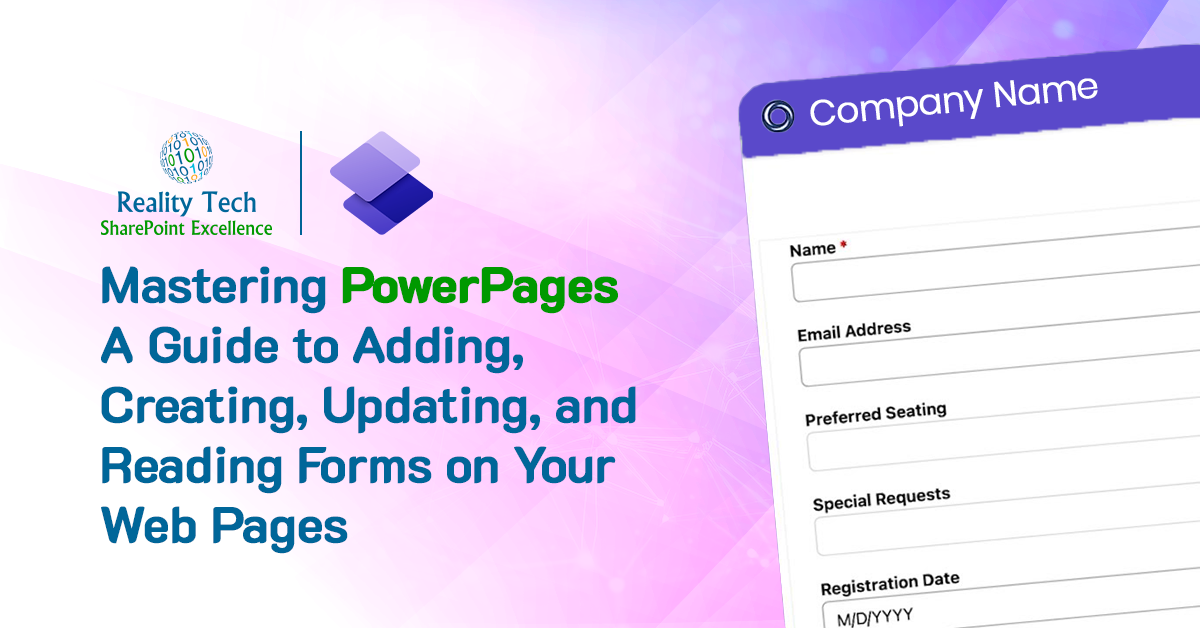SharePoint Storage Management
SharePoint storage tends to grow organically, and in an uneven fashion. Periodically it makes sense to take stock of how Site Collections are distributed amongst Content DBs. The goal should ideally be to keep Content DBs at 50GB or below where possible. When a Site Collection grows to 100GB or more, steps should be taken to manage the growth, as large Content DB performance can degrade, and backup/restore can become lengthy.
Here’s a one-line script that outputs how site collections are distributed among Content DBs, and the size of the Content DB. The results can be pasted into Excel. If needed Excel can separate Text to Columns, allowing you to to pivot larger data sets:
Get-SPContentDatabase | get-spsite -Limit all | % {write-host "$($_.rootweb.url)|$($_.rootweb.title)|$($_.contentdatabase.name)|$($_.ContentDatabase.DiskSizeRequired)"}