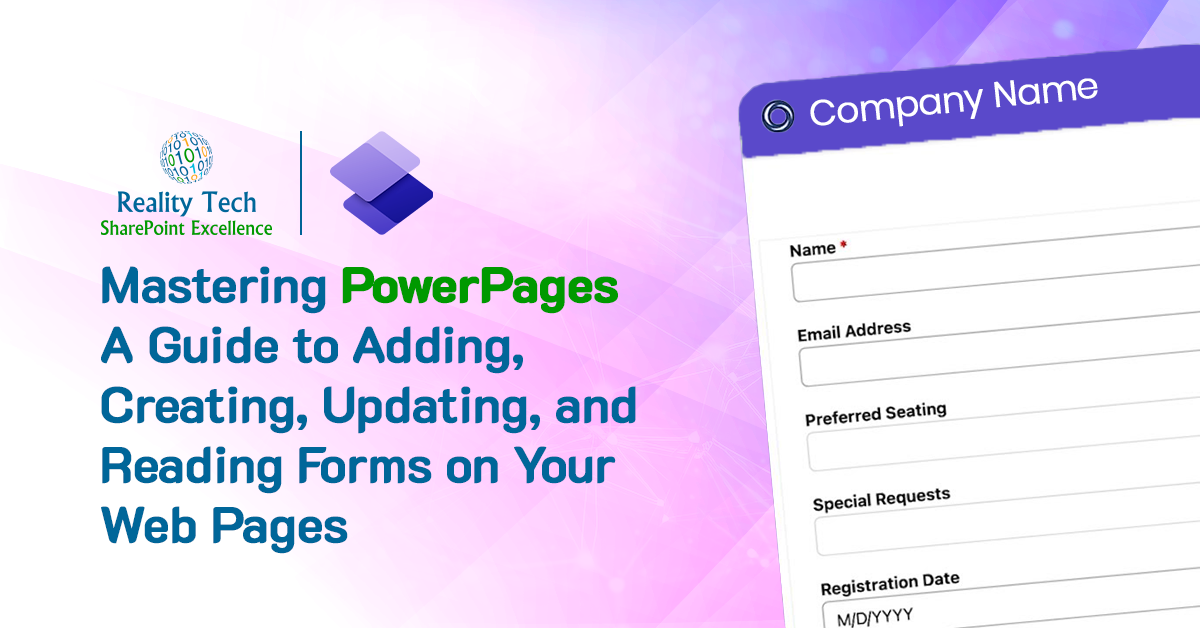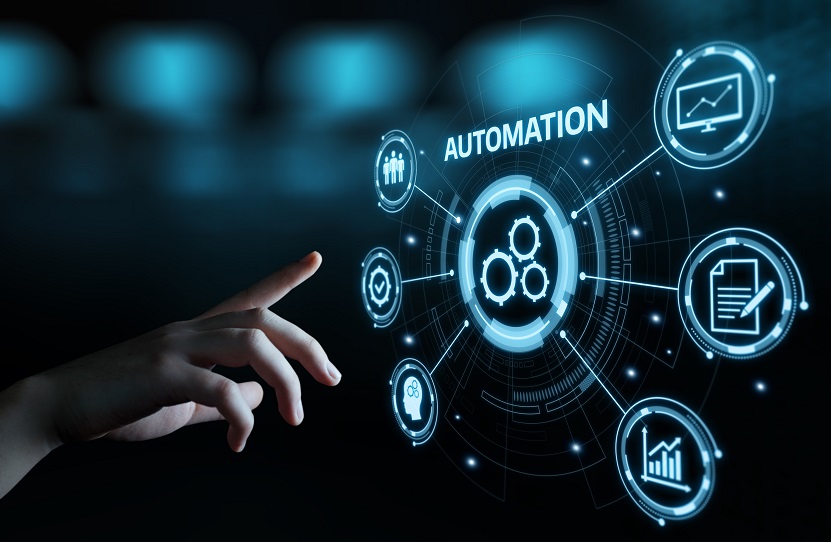Configure Document IDs to be unique across the farm
Document IDs are only guaranteed unique within a single site collection. SharePoint tries to ensure uniqueness by putting a random prefix in front of each Docuemnt ID, and setting that at the Site Collection level. However you can easily rationalize these, and make the Document IDs a bit easier to read. The script below assigns a prefix, and sets up SharePoint to reissue Document IDs. Note the actual regeneration of Document IDs will wait until the Document ID Assignment Timer Job runs. This job can take a long time to run, depending on the number of items in your Site Collections.
[system.reflection.assembly]::LoadWithPartialName("Microsoft.Office.DocumentManagement")
$siteUrl = "http ://SharePoint/ManagedPath" #this is the header prefixing my Site Collections
$LoopString = "A,B,C,D,E,F,G,H,I,J,K,L,M,N,O,P,Q,R,S,T,U,V,W,X,Y,Z" #Here are the individual Site Collections
$LoopStringArr = $LoopString.Split(“,”)
foreach ($letter in $LoopStringArr)
{
$SiteName=$siteurl+$letter
write-host $SiteName
$Site = New-Object Microsoft.SharePoint.SPSite($SiteName)
[Microsoft.Office.DocumentManagement.DocumentID]::EnableAssignment($Site,$false) #First disable, then enable DocID assignment
[Microsoft.Office.DocumentManagement.DocumentID]::EnableAssignment($Site,$true)
$rootweb=$site.rootweb
$rootweb.properties["docid_msft_hier_siteprefix"]="Ins$letter" # This is the property holding the Document ID Prefix which we use to ensure uniqueness
$rootweb.properties.Update()
$rootweb.Update()
[Microsoft.Office.DocumentManagement.DocumentID]::EnableAssignment($Site,$true,$true,$true) # now we can force all Document IDs to be reissued
}
For more information on the methods used above, please reference MSDN