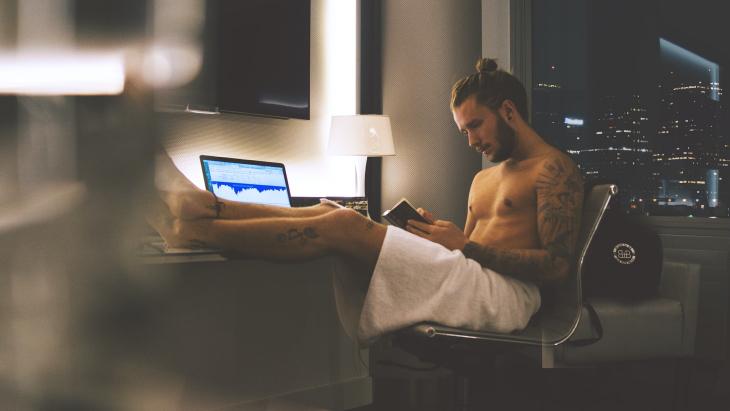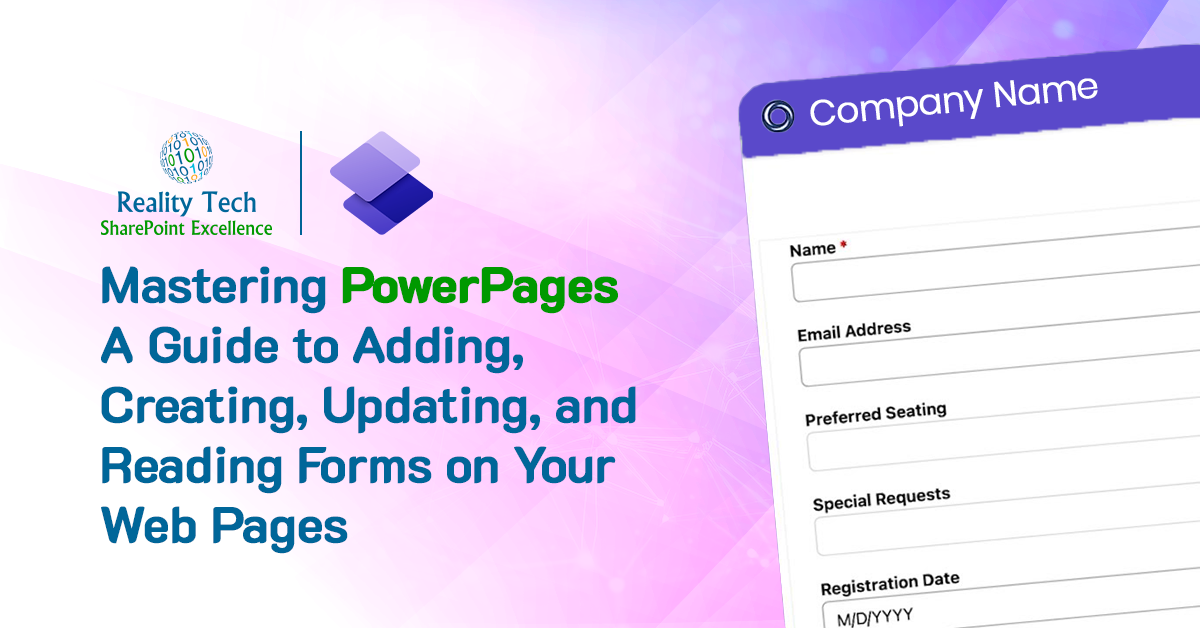Updating Master Pages across SharePoint Site Collections in your farm
You can use PowerShell to change the Master Page across site collections and across webs:
$Site = get-spsite “ht tp://SharePoint/Sites/SpecificSite”
$webcount = $Site.AllWebs.Count
$webs=$Site.AllWebs
for ($i=0; $i -lt $webcount; $i++)
{
$web=$webs[$i]
$Master=$web.get_MasterUrl()
$Master=$Master.Replace("your-custom-master", "v4.master")
$web.set_Masterurl($Master)
$web.update()
$web.dispose()
}
Make sure the Publishing feature is activated first:
Enable-SPFeature -Identity PublishingWeb -url $web.url
$wa=get-spwebapplication ht tp://webApp
foreach ($Site in $wa.sites)
{
if ($site.url -like $MatchStr)
{
$webcount = $Site.AllWebs.Count
$webs=$Site.AllWebs
for ($i=0; $i -lt $webcount; $i++)
{
$web=$webs[$i]
$Master=$web.get_MasterUrl()
$Master=$Master.Replace("v4.master","my-custom.master")
$web.set_Masterurl($Master)
$web.update()
$web.dispose()
}