Someone asked me today about using the SharePoint 2013 Client Object Model in Managed Code. I’ve done this in VSTA (Visual Studio for Tools and Applications) in C#. It took a bit of experimentation to get it going, here’s how I did it:
I extracted the Client Object Model runtime DLLs from the SharePoint server. That’s both Microsoft.SharePoint.Client.dll and Microsoft.SharePoint.Client.runtime.dll. For good measure I also took Microsoft.SharePoint.Client.Runtime.dll.deploy
In my C# (I was using VSTA) as for Managed C# in InfoPath, I:
- Added three project references:
- System.Core
- SharePoint.Client
- SharePoint.Client.Runtime
- Added Using for SharePoint.Client
Opened AssemblyInfo.cs to deal with partial trust exception, and added:
using System.Security; //Added to try to resolve the partial trust error: JP [assembly: AllowPartiallyTrustedCallers] //Added to try to resolve the partial trust error: JP
I had to turn the form from “Automatically determine security level” to “Full Trust”. This is an InfoPath specific setting, that may affect how this runs as a Farm Solution, and whether it needs a Farm Administrators approval.
At that point, you can use the Client Object Model. Getting data is done two different ways:
– CAML: my native old-style preferred approach for simple queries
– LINQ: for SQL-like queries; the one catch is you need to use SPMetal to create a runtime Thunk of sorts specific to your target sites/lists
Hope that helps!











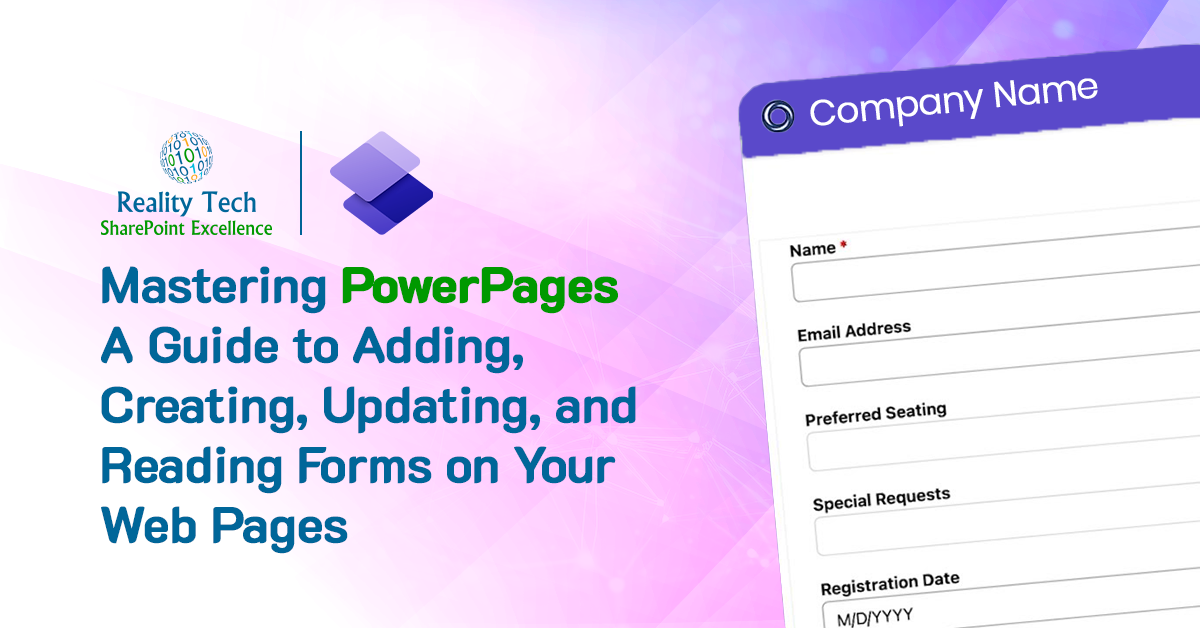


2 Responses
Hey
I am using cOM in to InfoPath since long time, and now would like to use Linq as well in InfoPath using COM, but getting Syntax error and some how VSTA is not able to take reference of Linq objects in code. I could add Microsoft.SharePoint Online.Linq, but still its not allowing to use Linq objects.
So have you ever tried practically ?
Please share . Thanks
Vivek:
What version of InfoPath are you using?
For your references, be sure to use “System.Xml.Linq” and not the “System.Linq”. Let me know if this does the trick.
Have you compiled the site using SPMetal to generate the entity model references? that’s needed for some uses.
VSTA is not quite VS2010. Although for InfoPath work I find VSTA to be totally fine.
Warm regards,
Joel